Short Answer
Kinguin appears to be somewhat, but not entirely legit and safe, although it depends on what context you might actually mean and to the extent to which you are willing to take your claim as it is more like claiming that winning at Russian Roulette makes the game safe. Kinguin is legit in the sense that if you get or buy a game key or Windows key from the platform, it will most likely work. However, if legit to you means anything in the direction of assurance or legality, that is if buying a game key or Windows key is legal from Kinguin, then it might not exactly be as legit and safe as advertised.
PC gamers worldwide will testify that the high prices of games have restricted them from being able to play the plethora of games that are available on the market. Because of this, there has been a rise in online marketplaces like kinguin.net, where people can buy and sell their game keys and even Windows keys, among other things, for a much more cheaper fee. It is well advertised that you can find a Windows 10 key for as low as $10.
Is Kinguin Legit And Safe?
Like every other thing that appears to be too cheap to be real, the legitimacy of the products available on Kinguin has been called into question. Many have spoken about how successful they have been in purchasing keys from the platform, however, a good number of other people have advised that people should generally stay away from grey market sellers. Something to always have in mind generally when purchasing from such platforms is that even if you receive a working key from a reseller, it doesn’t necessarily make it legit. There is always a chance of getting a bad key or even having a game later revoked from your account. There is also a chance that the entire catalog will not work as well.
How To Use Kinguin?
As mentioned above, Kinguin is a marketplace where people can sell their game keys or Windows keys as the platform itself does not sell games or copies of Windows themselves. On the platform, you can find everything from game keys for popular games, Windows keys (Pro and Home versions), World of Warcraft time cards, CSGO skins, as well as software (like anti-virus programs and Microsoft Home Office).
To find the product you want to purchase, all you need to do is head over to the website and search for the key you want. When you find the product you want, click on it to go to that product’s marketplace page where you can browse through the different people who are selling that product or key. Note that some products and product keys will have region locks, while others will be for global region.
Once you have selected the desired seller you want to buy from, the next step is to click “Buy Now” to compete for the purchasing process. Make sure to patronize only a vendor who has a positive rating, that way you might have a better chance of getting value for your money.
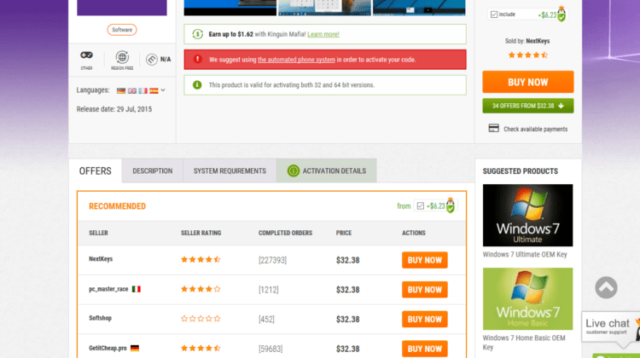
What To Do When Keys Do Not Work
The biggest problem with Kinguin is that the platform itself does not check beforehand to see if the keys their sellers are selling are legit or not. There have been numerous stories of users who have purchased keys on the platform only to find out that the key was already in use. If you go through the internet, you will come across so many articles reporting such incidents of the keys not working.
One famous incident that was reported by a Reddit user said that he purchased a key for a popular game, but when he tried to activate it, it said it was already in use. He then went ahead to report the matter to Kinguin support, who gave him a hard time before they were able to honor the code he had purchased. In the end, however, his money was dully refunded but only after he had taken his case to the internet. A quick Google search will further reveal other stories about the hassle people have had to go through in order to get a refund.
To avoid having to ever go through this, Kinguin has put together a system called Kinguin Buyer Protection. According to them, buyers are protected against any quality faults of products caused by the seller; faults such as invalid or duplicate keys, etc. If, however, a buyer chooses to disable the option, they will have to take full responsibility for any potential issue.
As you might have already imagined, Kinguin’s Buyer’s Protection comes at a price, but it varies depending on the product. It is typically no more than $7 or so for Windows keys and is somewhat lower for game keys.
Read Also: What are Steam Keys? How to Buy Cheap, Sell, Use, or Get One For Free
Origin Of Cheap Kinguin Keys
Many people have wondered where Kinguin sellers get their “affordable” keys from and have therefore asked questions to find out. Numerous online articles on the matter do not seem to also have a clue, as all of them largely agree that sellers on the platform simply buy these keys in bulk when they are on sale or promotion, and then sell them off at a slightly higher price.
Some articles have meanwhile pointed out that some of the keys being sold on the platform are those that have been stolen by hackers or bought originally with stolen credit cards.
Conclusion: Should You Buy From Kinguin?
The answer to this question will be best provided by whoever is making the decision to buy a key from the marketplace as it boils down to personal ethics and there is a 50-50 chance that the product might work. However, in regards to the savings that could be made by purchasing from Kinguin, it is a no brainer. This is because, even after you choose to use Kinguin’s Buyer Protection, you still do not have to spend as much money as you would have if you patronize other more legitimate retail outlets.

