GoDaddy has established itself as one of the largest in the web hosting business with millions of clients all over the world, providing web hosting services for very large companies and smaller unknown names. For someone looking to take advantage of the web hosting and email hosting services offered by them or one who is about to start, learning how to set up an account and the GoDaddy email login are some of the things you will need to do.
The good news is that there is no rocket science involved in either setting it up or in the login process. Through Godaddy email which is also known as Workspace Webmail, one can send and receive emails from the web browser instead of having to go through the email client. It comes with web login and Outlook compatibility.
For you to be able to carry out the setup, all you need to know is whether you are using the POP3 or IMAP. If you have an unlimited plan, you are using the IMAP but if not, then you are likely on POP3.
Godaddy Email (Webmail, Office 365)
With the Godaddy webmail, you are able to send and receive email messages using any device that is connected to the internet. Office 365 from Godaddy has become very popular because it affords you the opportunity while taking advantage of its webmail services especially the access while also utilizing various email client services such as Apple Mail and MS Outlook.
The webmail service is designed to offer greater productivity through the business-class emailing service it delivers, large storage, and enhanced security among other things.
Godaddy has four plans for the 365 webmail service. The lowest in the plans is the Email Essentials which starts at $4.99 per month and gives a professional email using your domain name, 5GB of storage, and can be synced across all devices. The next is the Email Plus which at $5.99 offers 50 GB storage and all the features you get with the Email Essentials.
Business Premium is the next plan. It comes with more features than the other two with automatic Office upgrades, apps for iPhone, Android and Windows phones, 1 TB secure online storage, and web versions of Word and Excel. Also, it gives features that you get with those before it and also Unlimited online meetings & HD video conferencing. Above this plan is the Premium Security which has all the features of the plans before it including Email encryption and Email Archiving.
Godaddy Email Login
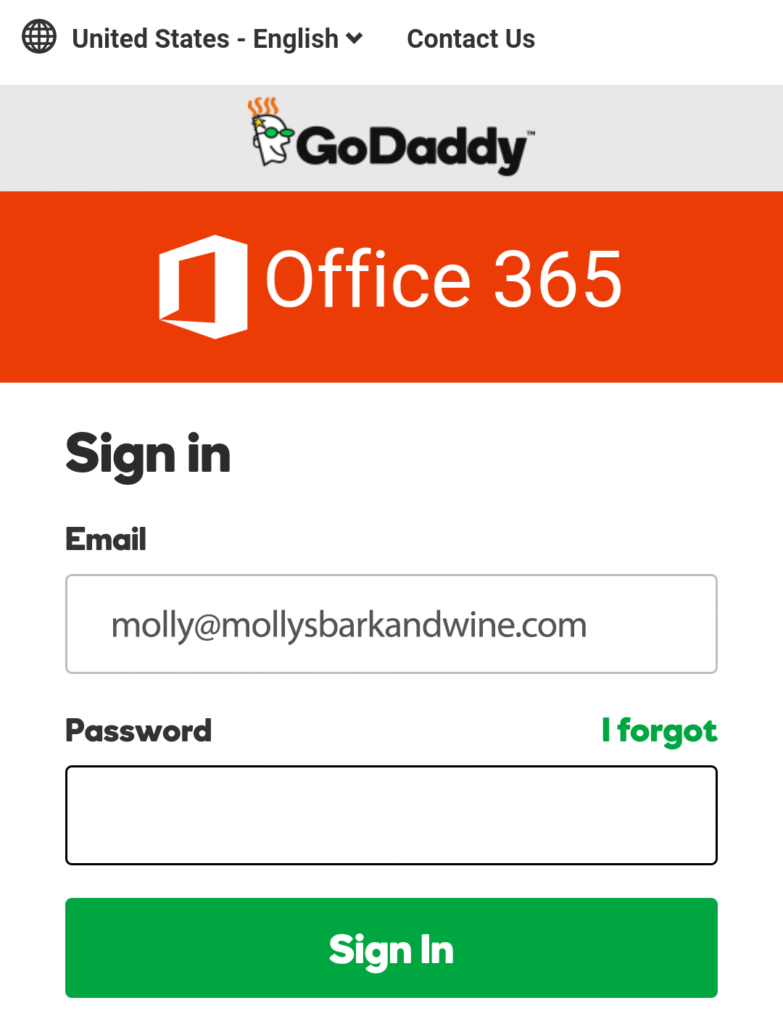
Once your account is ready and you want to log in to your Godaddy email, here are the steps involved:
- The first thing you want to do is to go to GoDaddy Microsoft Office 365 login page.
- Put in your Email Address and the Password (This is not the email address for your GoDaddy Account but that of your email)
- Click on Sign In and that will get you through.
How to set up the Godaddy Email Settings
To set up your Office 365 Email on Android, here are the steps to follow:
- Go to Gmail on your phone and then settings
- Select Add Account
- Select Exchange and Office 365, Microsoft Exchange ActiveSync, or Corporate, based on the one you see.
- The next thing you want to do is to enter your email address and the password.
- You may see a field for DomainUsername. Insert your full email there but if you see Domain and Username in separate fields, enter your full email in Username and then leave the Domain field blank.
- In the field for Server, put in outlook.office365.com.
- Tap Next and then OK to complete autoconfiguration.
- Select the Account Options you want and tap Next.
- If you want to see or change your display name, tap Microsoft Exchange ActiveSync.
- Now, tap Next and your set up will be completed.
To set up your Office 365 Email on iPhone, here are the steps to follow:
- On your iOS mail, go to Settings
- Tap Account & Passwords
- Now, tap Add Account
- Go to Exchange and then enter your Email Address followed by a short description for the email
- Tap Next
- Tap Sign In if you are asked if you will want to Sign in to your Exchange account using Microsoft?
- The next thing that will appear is GoDaddy Office 365. Put in your Email followed by the Password and then tap Sign In.
- You may as well be asked to put in your details if Microsoft is unable to find your account so that it will be done manually. Here are the things to enter:
Password: Your email account password
Server: outlook.office365.com
Domain: Leave this field blank
Username: Enter your full email address
- Tap Next
- This will get you logged into your account. However, you will need to tap Accept to give permission to your phone’s mail app.
- After selecting to connect all the features useful to you, save it and that should be your complete setting!
See Also: Godaddy Workspace, Domain, Site Builder, Hosting Services, Promo Codes
Godaddy Coupon Codes
Like all other web hosting and email hosting companies, Godaddy also offers promo and coupon codes to both new and existing members that may want to make any form of purchases including domain name registration, web hosting, and email services. These codes can give one anything to 99% off what you are buying. This, however, sometimes, only covers the first time you are making the purchase as subsequently, you may be made to pay the actual price.
