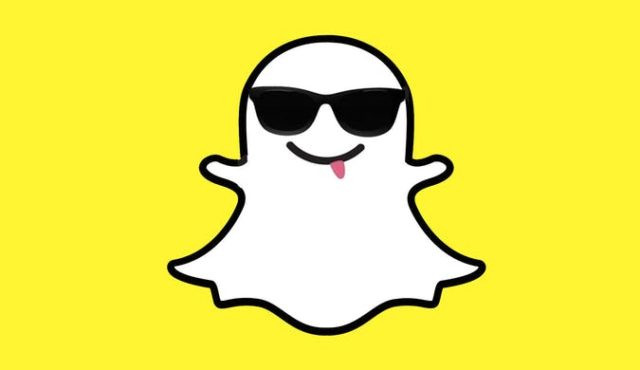Quick Answer
Snapchat is an instant messaging application that makes it easy for users to share multimedia files such as videos, photos, texts, and drawings. Different from all most other social media apps, Snapchat allows users to add multimedia contents to their stories or as messages which stay for a specified amount of time before vanishing. .
With so many social media and instant multimedia apps, Snapchat has found its way to be among the most popular. As of July 2018, the app is more popular in the US than Google Hangout, WhatsApp, Tumblr, and Reddit, although it still comes behind Facebook, Instagram, Facebook Messenger, Twitter, and Pinterest.
The app has become very popular thanks to the fun it brings to instant messaging with things such as the Bitmoji and Friendmoji that you can use for different moods and friendships respectively. More so, you can also use many stickers that will allow you to create personalized mini-me and “animate” your photos.
However, the thing that it built its fame upon when it first started was the feature that made it impossible for you to save images and other things sent to you or even screenshot it. Because of this, users used it to catch fun as they sent silly, funny, and even sexy pictures to others knowing that it will not be stored by others without your knowledge.
What is Snapchat?
As indicated, Snapchat is an instant messaging app that is used to share multimedia files such as photos, videos, and text messages. Apart from just being free, it is also available for both Android and iOS users.
The app was first created in 2011 with its original authors as Evan Spiegel, Bobby Murphy, and Reggie Brown who would later be ousted from the company. By 2012, it had changed its name to Snapchat. When it went public in 2017, Snap Inc. sold 200 million shares at $17 per share, thereby raising $3.4 billion.
The most unique thing about the app is that messages self-destruct only after a short while. With that said, you can set the time that the message will destruct after it is sent for some amount if seconds. Before the messages delete, the person you sent it to has to first open it before the time can start counting down for the message to delete. If the person to whom you have sent the app to screen grabs it, you will be notified by the app.
For messages that you think are important or hilarious, you can save them with a tap or screenshot. More than that, you can also use the app to make voice or video calls with as much as 15 friends.
How to sign up
There are two options that you can use if you want to sign up for Snapchat. The first is through the website while the second is through the mobile app.
To sign up through the website:
- The first thing to do is to go to the Sign Up page.
- Put in the necessary information. When it comes to your username, there is no option of changing it once you create it.
- Once you are done with everything including your password, phone number, and birthday, click on Sign Up & Accept.
- You will need to verify your account and then download the app.
To sign up through your mobile device:
- The first thing you want to do is to download the Snapchat app for your phone – iOS or Android.
- Launch the app and then tap on ‘Sign Up’
- Put in your name and date of birth in the fields provided
- Put in a username (you will not be able to change this after you have created the account).
- Now, enter a password that is both secure and easy for you to remember and then.
Put in your email address and then your phone number. - Finally, simply accept and sign up the account.
How to Login to Snapchat

When it comes to how to log into your account, it is pretty much straightforward on both a mobile device and the web.
To log in on the web, simply go to the webpage and simply put in your username and password. After that, click on the Login button and that will get you through.
For a mobile device, the process is the same. Once you launch your app, you will be provided with fields for the username and password and then you can log in. Unless you decide to sign out, the app will keep you logged in so that when you launch the app next time, you will not need to sign in again.
Snapchat Universal Search
The Snapchat universal search is a new feature that was introduced to the app with the aim of improving its usability. With the app, you can easily find contents that may be interesting to you, even though it doesn’t recommend users for you to follow.
Once you launch the app, the universal search will be found at the top left side so that you can access it from chat and story sections. This means that you can easily find quick chat options and search for friends that you may want to add.
How To Delete Your Account
In the same way that it is very easy for your messages to delete, so also it is easy for you to delete your entire account. However, you need to know that there is no way for you to delete your account from the app. Instead, here are the steps to take:
- The first thing to do is to go to the account page.
- You will be requested to put in your username and password
- Confirm that you are not a robot by checking the box that is provided
- Click on the login button
- Again, put in your username and password.
- Scroll down and select the “Delete my account” option. This will immediately delete your Snapchat account.
Note: Even after deleting your account, Snapchat will keep it in case you change your mind for a period of 30 days within which you can log back in with your username and password. But then, if you do not log in within the period, the account will be deactivated completely and things such as your settings, friends, story, device data, and other things will all be deleted.
See Also: What is Badoo? Login, Review, How To Get Free Credits or Delete Account
Other Questions
What is Snapchat meant for?
The first idea of the app is to have an ephemeral messaging platform. With that, it comes as a mobile app that sends transitory messages and other multimedia files to friends.
Is it safe to use Snapchat?
While it is an app that is mostly safe, it is not the best app for younger users. Because of this, Snapchat does not recommend it for anyone younger than 13.